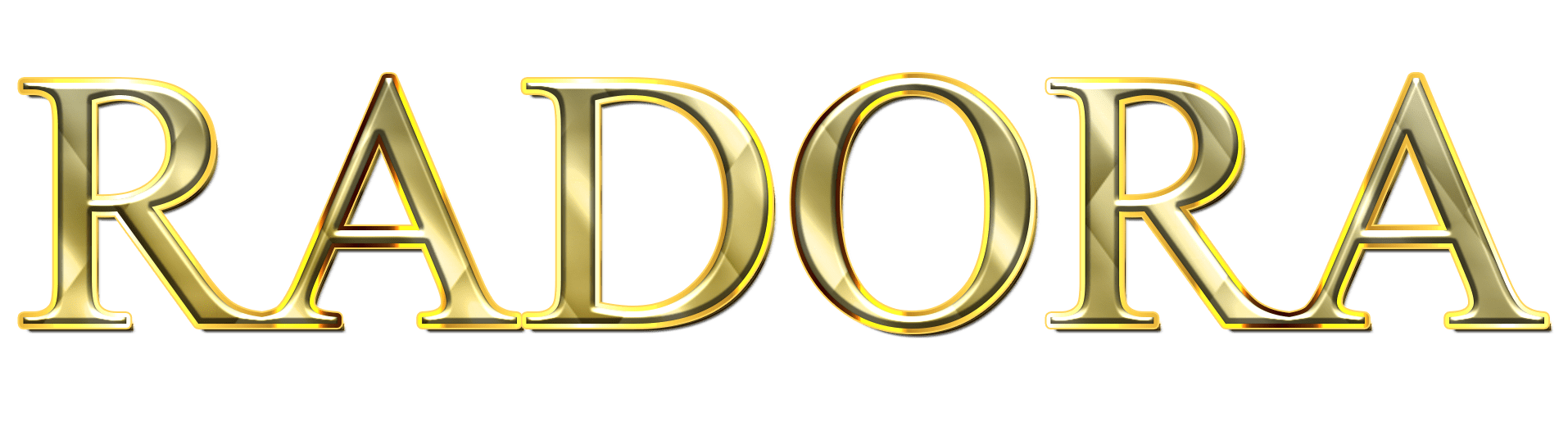Help with platform usage
Getting started
How to start cooperation
-To start cooperation, the Supplier can apply by mail radoralimited@mail.ru. The manager will register the supplier's personal account, enter all the data and activate the personal account. An invitation letter is sent to the supplier's mail.
Catalog and products
How to add products
- In your personal account in the "Product catalog" section, click the "Add product" button, then fill in the basic information, characteristics. After successful moderation, the product becomes available in the general product catalog.
Product Management
- Change: select the desired product, click the "Edit" button. The edited item is also moderated.
-Deletion: The product can be deleted by sending it to the archive. Removal takes place in the personal account or on the detailed product.
Orders
How to process an order
- All orders are displayed in the "Orders - active" section. It is necessary to select an order, specify the deadlines for it (for each product), indicate which products are taken into work.
Returns from buyers
-Displayed in the "Orders-Returns" section. The section also displays the final decision of the manager on the return. If the goods are returned, the money is debited from the supplier's internal account. If the decision is made in favor of the supplier, the item is marked as non-returnable.
Cancellation
- You can cancel the execution of an order before the order is submitted for shipment, you can cancel it only when the supplier has received the order (tab “Awaiting assembly)” and has not yet moved it to picking (tab “Awaiting shipment”). If the order is canceled before it is completed, the entire amount paid by the buyer is automatically returned to his internal account.
Settlements
How money is transferred for goods
- Payment for orders is transferred to the supplier automatically to the internal account. The moment of crediting funds depends on the availability of the guarantee amount.
How to get money
-You must leave a request for withdrawal of funds with the specified amount to be paid, as well as specify the details (account or card number). The site manager generates the payout. Payment dates can be tracked in the supplier's personal account.
Service payment
- You are offered a choice of payment method - by bank account or from the supplier's internal account. After payment the date of activity of the personal account is updated automatically, & nbsp; if the payment was made from an internal account, and manually by the manager if the payment was from a bank account. If there are not enough funds, 5 days before the end of the service period, you will receive a notification about the need to pay for the renewal.
Affiliate program
Program Rules
- Payment is charged from the subscription fee for the service of attracted referral providers. Supplier and referral supplier agree to start off-site work. Referral Provider Contacts to the representatives of the Customer and informs & nbsp; who invited him. Administration Manager indicates which supplier referred the referral supplier.
After the provider-referral pays a subscription fee for the service, the & nbsp; payment to the internal account of the inviting supplier.